Rockets to the Moon 🚀🌔
About the Activity
Ever looked up at the moon and wondered how people get there?
Get started learning by launching a virtual rocket from where you are right now!
Hello, young space explorers! All you need is a phone or tablet to Build Your Own Rocket 🛠️ using our app. From there you can customize the look and feel, and equip it with all it needs to get to the moon. But watch out, because everything needs to be balanced just right to make this lunar journey. Remember, every great astronaut, scientist, and space enthusiast started as a curious kid like you. So dream big, explore more, and shoot for the moon!
Materials
smartphone, tablet, or other iOS/Android mobile device
Activity Steps
Before astronauts head to space, they need a vehicle. That’s where rockets come in!
Deciding the size and shape of your rocket is fun, but the real trick is giving it what it needs to make the trip to the moon!
Too much fuel, and it could weigh too much to escape Earth’s gravity.
Not enough fuel, and it may not make it high enough into the sky.
Too many engines, and the fuel will get used up too quick.
Not enough and it won’t have enough power to go up.
Cut off the engines too soon and your rocket will fall back to Earth.
Don’t cut them off at all and you might blast right past the moon.
You get as many tries as you want to learn and get this just right…
Launch on a mobile device
If you don’t have a phone or tablet yourself, see if you can borrow one from a friend or an adult. Be sure to ask first as you’ll need permission enable this app!
Then, if you’re on that device already click here. Or you can scan the QR code from that device.
 Scan QR code
Scan QR codeEnable Permissions
There are several permissions the mobile device will want to give you this activity:
- Sound = Rockets make lots of noise! This one isn’t super loud, but it is is super fun to hear it launch and there are other sound you’ll want to hear too.
- Camera = Make sure the device can see its surroundings, because then it can make it look like your rocket is right there with you!
- Motion Sensors and Orientation = So you can move around your rocket.
If you don’t want to enable these permissions, or can’t, your rocket will probably still work, but it might not. And it definitely won’t be the cool experience that we want for you.
Navigate app controls
You can select, drag & drop, pinch, zoom, and rotate like many other apps do. Be sure to click the green “Got it” button on the bottom of the screen that shows these controls to continue to the launchpad.
Then select whether you want to see your rocket in space or right there next to you with the Immersed Mode toggle.
Lastly, just follow the prompts to move your device around and show it where you’re launching from!
Customize your rocket
Tap on your rocket to select one of four colors that make it your own.
Use the sliders to select the amount of fuel, number of engines, and the engine cut-off time. This is the secret to rocket success!
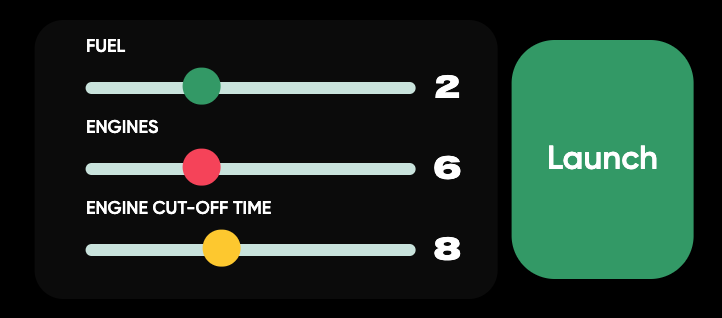
Launch your virtual rocket!
Once you’ve got everything ready for launch, click the green Launch button to watch your countdown and blast off!
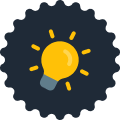 Did you know?
Did you know?Every satellite in orbit was put in the sky by a rocket. Although we’re not adding extra stuff like this (called a “payload”) to our rocket in this game, in real life it’s yet another thing that adds weight to rockets. Everything must be weighed and placed very carefully in a real rocket launch. If things are off just a little, rockets launches can be off by a lot!
Evaluate and Iterate
You probably won’t get everything right on the first try, but that’s fine. It took many, many tries for any rockets to reach the moon in real life too!
Think about what you might do differently to help your rocket do better after blasting off next time.
More fuel? Less fuel?
More engines? Fewer engines?
Longer time before engine cut-off? Less time?
HINT: Remember that everything you add to your rocket (including fuel) has weight that makes it harder for your rocket to get off the ground. There’s more than one right way to do this, it’s about finding the best balance between all three sliders. Keep trying!


Celebrate and Share 🥳
Reaching space (even in a game) is no small feat! Once you’ve made it:
- Share your success with friends and family.
- Challenge them to beat your record.
- Take screenshots of your achievements and decorate them with stickers, emojis, or drawings.
Career Connections
Rocket Scientist: Fueling Dreams into Reality
Have you ever wondered who designs those magnificent rockets that soar into space? That would be Rocket Scientists, also known as Aerospace Engineers!

Diana Trujillo, Mission Lead and Deputy Team Chief of Engineering at NASA
When you’re strategizing the perfect balance of fuel, thrust, and weight in the game, you’re tapping into the exciting world of rocket science. In real life, rocket scientists spend their days designing, testing, and improving spacecraft to ensure they function flawlessly when venturing into the unknown.
A career as a Rocket Scientist means always being on the cutting edge of technology. These engineers collaborate with a team, using advanced computer simulations (just like a more complex version of the game you play!) and conduct experiments to perfect their designs. They solve intricate problems to make space travel safer and more efficient.
If you find joy in understanding how things work, love challenges, and dream of the stars, a future in rocket science might be your calling! Remember, every time you launch your virtual rocket, you’re taking one small step in the game and one giant leap toward a potential career in the vast universe of aerospace!




