Data Packets
About the Activity
This activity will take you into outer space… and back again! You may not think about it often, but there are almost 8,000 active satellites orbiting our planet, helping data travel across the whole world.
By the end of this activity, you’ll know how satellites transfer data from one place to another, the definition of the word “decomposition,” how to use decomposition to break down the process of satellite data transfer, and how to use pixelation to create art based on the data transfer process.
Materials
Drawing paper
Graph paper
Colored pencils or markers
Perler beads (Optional)
Perler bead pegboard (Optional)
A clothing iron or heat press (Optional)
Parchment paper (Optional)
Activity Steps
What is a Satellite?
In today’s world, we transfer digital information almost instantly from one place to another. Sometimes, the information is just sent down the street or across town, like when you text a friend.
Other times, the data is sent across the world, like when you’re watching a sporting event happening in another country. One way to quickly send that data from one place to another is through satellites. In this activity, you will learn how satellites are used to transfer packets of data from one place to another.

Our planet is orbited by thousands of satellites. If you know where to look, you can see them with the naked eye! They are usually visible right after sunset and a few hours before sunrise. You can tell them apart from a plane or a star by looking for a single point of light that moves quickly across the sky.

If you have a satellite dish on your house or apartment, you actually already know where to look! The dish will point right at a satellite. This is because a TV satellite is geosynchronous. An object is geosynchronous if it rotates with the Earth, always staying above the same part of Earth. A good example of this is a satellite TV dish. It points at a geosynchronous satellite that is always in the same place.
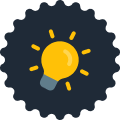 Did you know?
Did you know?A Network Operation Center (NOC) monitors the data coming from the satellites. They are usually managed by the companies that use the satellites.
A data packet is the information that goes back and forth between the satellite.

So how does a satellite transfer data?
- Data is transmitted into space using radio waves.
- The satellite receives the data.
- The satellite sends the data back to earth.
What are Data Packets?
You just learned that satellites are transferring data, but what does that mean? Text messages, weather information, and GPS Data & Imaging are all types of data that we use satellites to transfer!

If you’re going camping, chances are, you’ll bring a tent that is broken down into pieces. Once you get to your campsite, you’ll assemble the tent pieces. The tent doesn’t come already put together because it would take up too much room and be too hard to move from place to place.
When satellites send data, it works pretty much the same way! It would take a long time to move lots of data (like a picture) back and forth, so data is split into data packets – little pieces of information that make up the whole thing.

Let’s put everything we’ve learned so far together to take a look at exactly how satellites work.
- First, the sender transmits data packets of information to a geosynchronous satellite about 22,000 miles out in space.
- Then, the satellite sends the data packs to a Network Operations Center (NOC).
- The NOC collects any requested information and sends the data packets back to the satellite.
- The satellite sends the data back to the new location.
Packet Pixel Art
Digital images are made of very small squares of color called pixels. When many pixels are placed close together, an image is created. To complete this activity, you’ll create a piece of artwork by identifying squares or dots of color from a picture to create pixel art.
1. Gather your materials
You’ll need:
- five pieces of plain paper
- graph paper
- colored pencils or markers

2. Label your materials
Label four of your plain pieces of paper as:
- Computer 1
- Satellite
- NOC
- Computer 2

3. Place labeled paper
Put the four labeled pieces of paper around the room. You’ll use them again later!

4. Create a drawing
Use the last piece of plain paper to draw something simple, like a person, flower, or piece of fruit. The picture should not have a lot of detail, but it should have at least three colors.

5. Examine your picture
Take a close look at your picture. Do you see groups of the same color? Areas with lots of different colors? These groups will help you decide which color of pixel you need to use. This process of breaking down a problem is called decomposition in computer science. You are decomposing your artwork to prepare to recreate it in another format.

6. Recreate your drawing using pixels
Using your graph paper, draw your picture again as accurately as you can using pixels. This means that each square of your graph paper should contain ONLY one color. Of your two pictures, which is more detailed?

Show your pixelation to a friend or family member. Can they tell what the picture is?
7. Cut your graph paper
Now, cut your graph paper picture into six pieces. It does not matter how you cut them.
8. Transfer your data packets
Next, transfer these pieces— or data packets—from Computer 1, to the satellite, to the NOC, and to Computer 2, one at a time. Once all of the data packets have reached Computer 2, the receiver, reassemble the data packets to create your original pixelated picture!

In coding and engineering, creating an improved version of an existing project is called an iteration. In our pixilation project, you can create as many iterations as you need until you are happy with what you have created. It may be tough, but keep at it! You can do it.
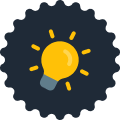 Did you know?
Did you know?Television and computer screens only have three colors of light: red, green, and blue. To make pixels of other colors, smaller light segments called bits are used. Bits of red, green, and blue are mixed to create the pixel color.
Test Your Knowledge
Reflection Questions
Thanks for joining us today to learn about data packets! Well done! But don’t leave just yet. We have a few more things you can do to expand your knowledge!
If you created your pixelation on graph paper with smaller squares, how would that change your artwork?
What other ways could satellite images and data help us?
We can see pixelation in other forms of artwork made up of squares of color, such as quilt squares, needle point pictures, or diamond art. What other ways could you use pixelation in your daily activities?
If your friend wanted to create a pixelation exactly like yours, what would be the steps they would need to take? In computer science, a step-by-step process to complete a task is called an algorithm. Can you create an algorithm for reproducing your pixelation?
Breaking down or decomposing a problem is similar to breaking down data into data packets. As you created your artwork, how did you break the picture down into parts to make it easier to create?
Investigate and Explore

You can also recreate your design in another artistic format. Similar to your squares of color on graph paper, Perler beads can represent data packets and color pixels.
Using your graph paper pixel art, place a similarly colored fuse bead over each square of color. You can then transfer these beads to a Perler bead pegboard, if desired, or leave them on the colored graph paper.
Following the directions in the Perler bead packet, carefully place a piece of parchment paper over the artwork and use an iron or heat press to fuse the beads together into a piece of art. Be sure to ask an adult for help when using the iron.
Career Connections
There are many careers that create and use satellite technology. Here are a few examples!
- Satellite Engineers: Satellite engineers are a type of aerospace engineer who designs satellites for defense, communications, or scientific research.
- Satellite Communications Operators: Satellite communications operators install, configure, and maintain equipment that communicates with satellites.
- Network Engineers: Network engineers help create and maintain the networks that transfer the data sent and received through satellites.





